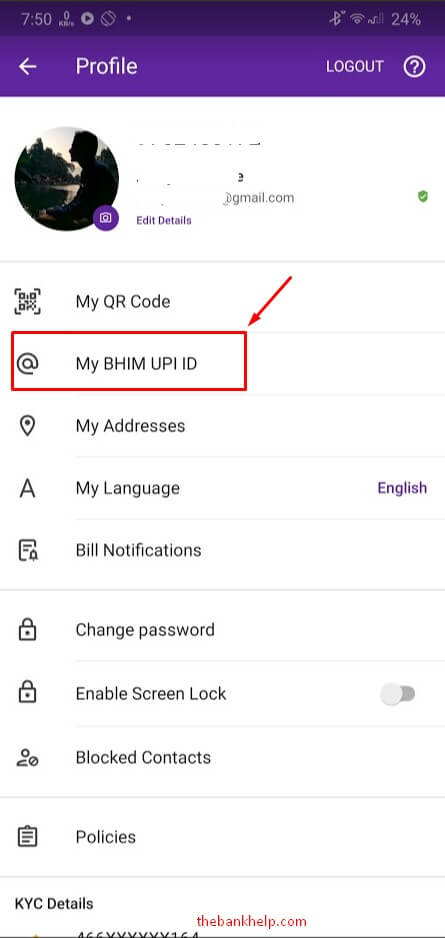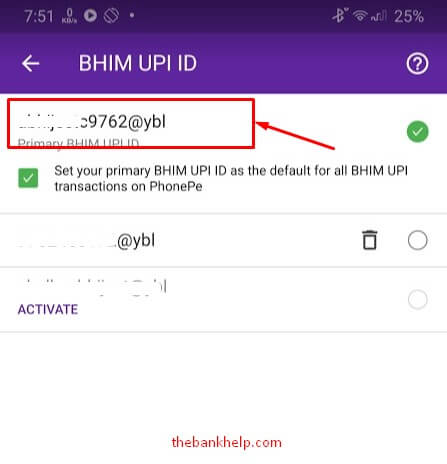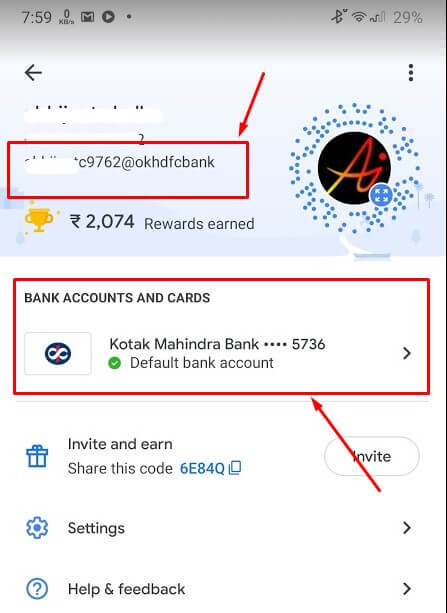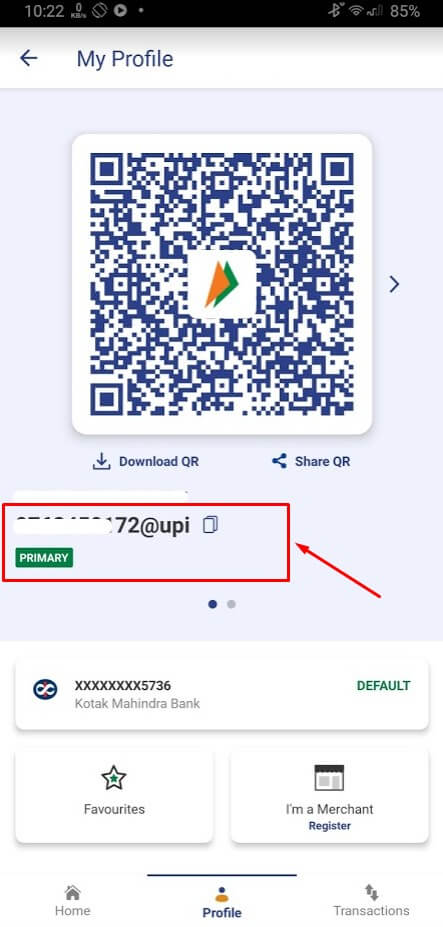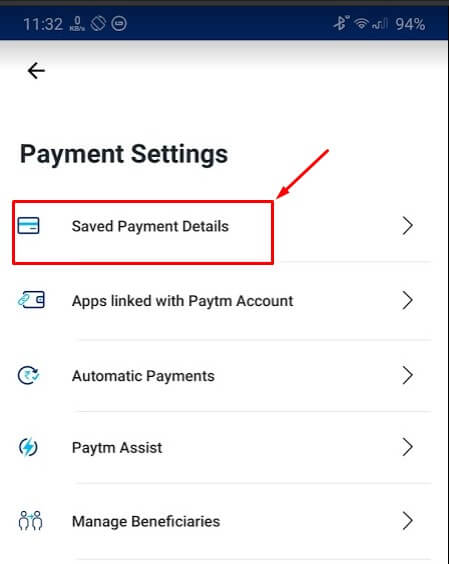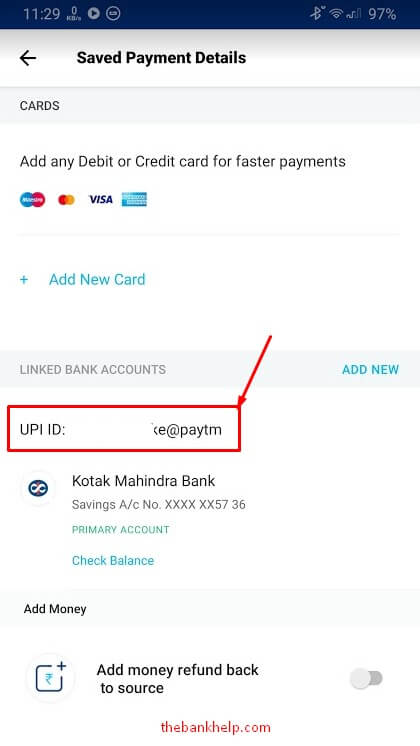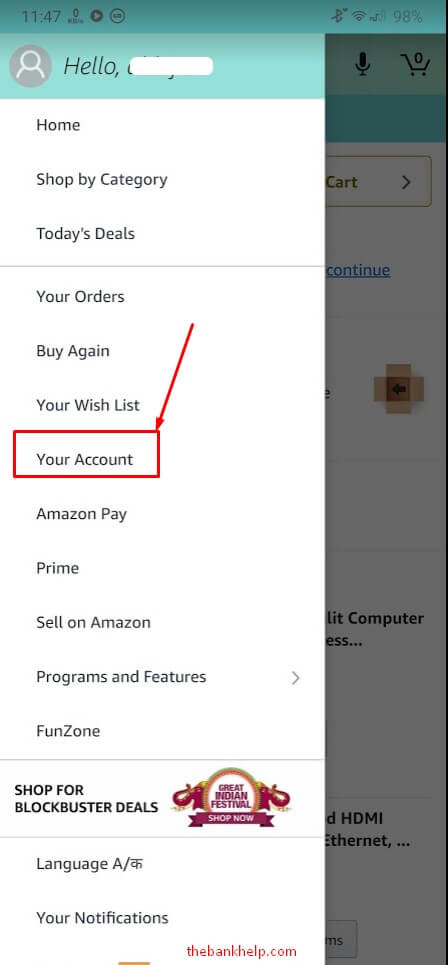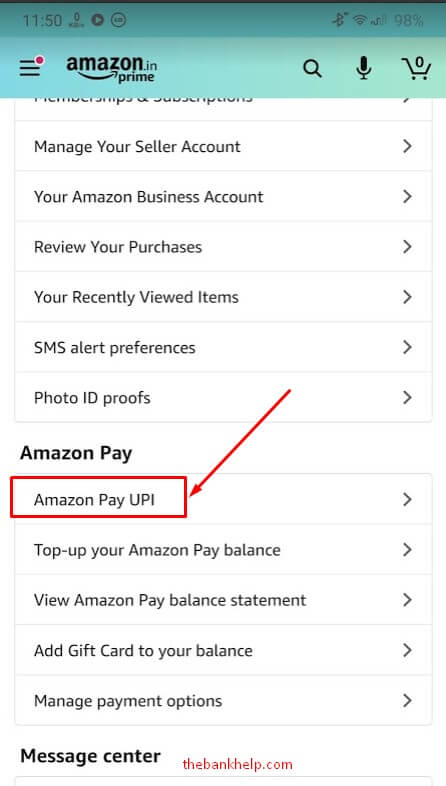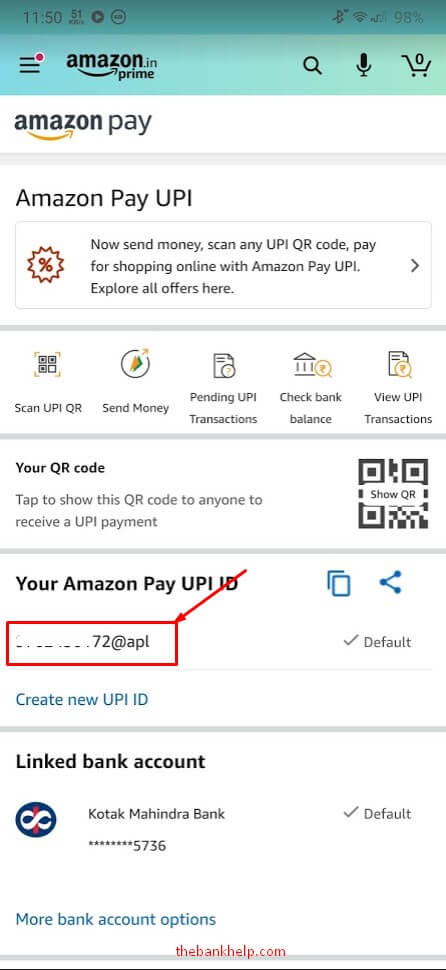A] How to find UPI ID in PhonePe?
- Open the PhonePe app and log in with your App ID or Fingerprint authentication.
- Tap on your Profile Icon at the top left corner of the screen.
- Tap on the “My BHIM UPI ID” option from the new page.

- You can view the UPI ID associated with your bank account.

- You can Add the new UPI ID of your choice. Tap on Add new BHIM UPI ID.
- Note that you can add up to 3 UPI IDs and select any default UPI ID to receive the payments.
Must Read – UPI transaction limit per day
B] How to find UPI ID in Google Pay?
- Open the Google Pay app and log in with Google Passcode or Fingerprint/pattern authentication.
- Tap on your Profile Icon at the top right corner.
- On the screen, you can view the Google Pay UPI ID and the default bank added in the app.

- To change the UPI ID, tap on the bank account you want to change UPI ID and then tap on the Edit icon.
- You can now select the Handler you want to use. Select from @okhdfcbank, @okicici, @oksbi, @okaxis.
- Note that you can only change the handler and cannot change the ID before the handler.
C] How to find UPI ID in BHIM App?
- Open the BHIM app on your smartphone and log in with 4 digit App passcode.
- From the Main Screen, tap on the Profile option from the bottom menu.
- You can now view your UPI ID on the Screen along with a QR code.

- You can add a new UPI ID of your choice. Tap on the right side icon and then select “Add new UPI ID“.
- Enter the new UPI ID of your choice and tap on the Submit button. You can only set the new ID if it is available.
- You can now set any UPI ID as the default ID to receive payments.
Must Read – How to solve BHIM App “UPI registration failed” issue
D] How to find UPI ID in Paytm App?
- Open the Paytm app on your smartphone.
- Log in with the passcode or phone pattern/password.
- Now, swipe from the left to open the menu and tap on the profile icon.
- Tap on the Settings option from the menu.
- On the new page, click on Payments Settings and select the Saved Payment Details option.

- You can view the UPI ID in Paytm and linked Bank account in the app.

- You cannot create a new UPI ID in Paytm as of now. We will update the article once this facility is available.
E] How to find UPI ID in Amazon Pay?
- Open Amazon App and swipe from left to open the menu.
- Tap on the “Your Account” option.

- Under the Amazon Pay section, tap on the “Amazon Pay UPI” option from the new page.

- You can now view the UPI ID in the Amazon app.

- To create a new UPI ID, tap on the “Create New UPI ID” option.
- Enter the UPI ID of your choice on the new screen and click on the Create UPI ID button.
- You can create 3 UPI IDs and set anyone as the default ID for receiving the money.