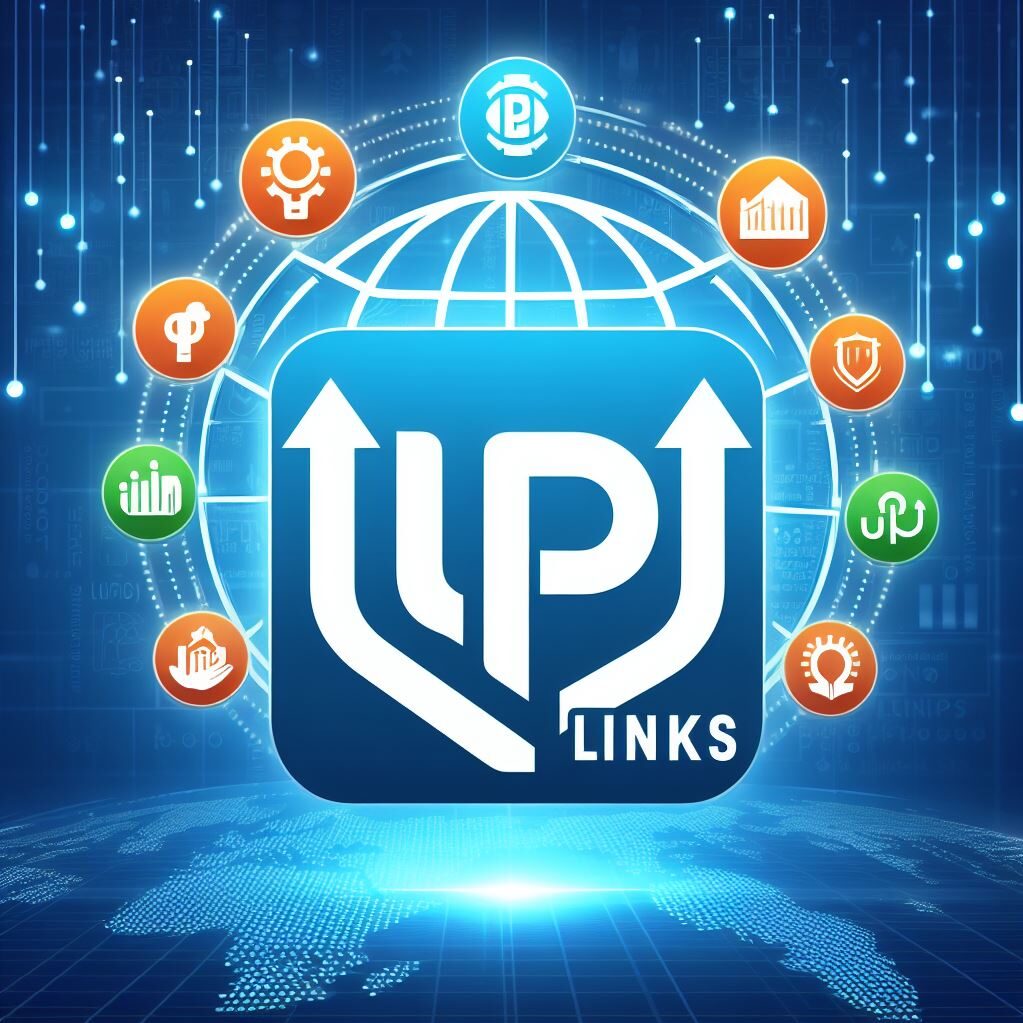Unified Payment Interface Circle: A New Way to Share UPI Access with Family and Friends
The Unified Payment Interface (UPI) has revolutionized how we handle digital transactions, offering a fast and seamless way to send and receive money. The new UPI Circle feature takes this convenience further, enabling users to share UPI access with others—even those who may not have a bank account linked to UPI. This feature is designed to allow a primary UPI user to delegate transaction capabilities to trusted individuals, such as family members or close friends, without compromising security or control over the account. The National Payments Corporation of India (NPCI) describes UPI Circle as a secure, innovative way to make UPI transactions easier for multiple users.
UPI Circle can be especially helpful for families with members who may not have their own bank accounts, such as senior citizens, children, or dependents. By setting up UPI Circle, a primary account holder can enable multiple people to conduct transactions from a single UPI-linked account, providing more flexibility and convenience.

Key Features of UPI Circle
- Secondary User Access: Secondary users can make transactions from the primary user’s account with permissions, even if they don’t have a bank account linked to UPI. This is ideal for dependents or anyone in your circle who needs easy access to funds without setting up their own UPI account.
- Limited Delegation: A primary user can assign transaction rights to up to five secondary users, while each secondary user can accept delegation from only one primary user. This keeps transactions secure and within trusted groups.
- Transaction Controls: UPI Circle includes built-in options for setting transaction limits and approvals, so you can maintain control over spending and authorize every transaction if needed.
- Flexible Payment Options: UPI Circle lets families with shared expenses or single-account setups make payments directly, simplifying money management within households.
Step-by-Step Guide to Setting Up UPI Circle
To begin using UPI Circle, follow these steps:
- Open the BHIM App and Navigate to UPI Circle
- Open your BHIM UPI app, go to the “UPI Circle” section, and click on “Add Family or Friends.” You’ll be given two options to add users: either scan their QR code or manually enter their UPI ID.
- Add ID of Secondary User
- After selecting “Add to My UPI Circle,” a new page will prompt you to enter the phone number of the individual you wish to add. This person must already be saved in your contacts; otherwise, they cannot be added. Enter their UPI ID and phone number to complete the addition.
- Select the Type of Access
- You’ll have two options for access type:
- Spend with Limits: Allows you to set a fixed transaction limit for the secondary user. They can make transactions within this limit without further approvals.
- Approve Every Payment: Each transaction initiated by the secondary user will require approval from the primary user before processing. This is ideal for added control.
- Choose the access type based on your needs and click on “Proceed.”
- Set Spending Limits (If Using “Spend with Limits”)
- If you’ve chosen “Spend with Limits,” you’ll need to define specific parameters:
- Allowed Monthly Spends: Set the maximum amount the secondary user can spend each month.
- Authorization End Date: Choose an end date for when this delegation will expire.
- Bank Account for Deduction: Select the bank account from which funds will be debited for transactions.
- After confirming these details, click on “Proceed” and enter your UPI PIN to authorize the settings. The secondary user is now added to your UPI Circle and can transact according to the defined limits.
Important Things to Know About UPI Circle
To ensure a smooth and secure experience, here are a few key points to keep in mind when using UPI Circle:
- App Version Requirement: UPI Circle is available on the BHIM app version 3.8.1 and above. Ensure your app is up to date before trying to access this feature.
- UPI IDs and Contacts: To simplify the setup, make sure you have the UPI ID and contact information of anyone you wish to add to your UPI Circle handy. The person must also be saved in your contacts.
- Control Over Your Funds: Transactions will not occur until the secondary user completes a transaction, and you can monitor every transaction in real-time. This ensures that your money remains secure and under your control.
- Activation of Spending Limits: While full delegation limits activate after 30 minutes, the secondary user can still request approval for any urgent transactions from the primary user in the interim.
- Approval Notifications: The primary user will receive notifications for any required transaction approvals. These can be accessed through the “Approve to Pay” section or by tapping the bell icon on the app’s homepage.
- 24-Hour Cooling Period: When a new member is added to the UPI Circle, a 24-hour cooling period is activated. During this time, the secondary user’s transaction limit is capped at ₹5,000. After this period, they can transact up to the full limit set by the primary user.
Benefits of UPI Circle
UPI Circle brings several advantages for users looking to share account access in a safe, controlled way:
- Convenience for Families: It simplifies shared expenses, letting family members access a single account for payments without needing their own UPI-linked accounts.
- Greater Financial Inclusion: UPI Circle offers digital payment access to family members who may not have a bank account, like children or elderly parents, making transactions easy and inclusive.
- Enhanced Security: With controlled limits and approval options, the primary user retains full oversight of their funds while allowing others to conduct limited transactions.
By allowing you to share UPI access securely, UPI Circle represents a new level of flexibility and convenience in digital transactions. Whether for shared household expenses, assisting a family member, or simply enabling secure access to funds, UPI Circle makes financial management easier for users with shared financial needs.