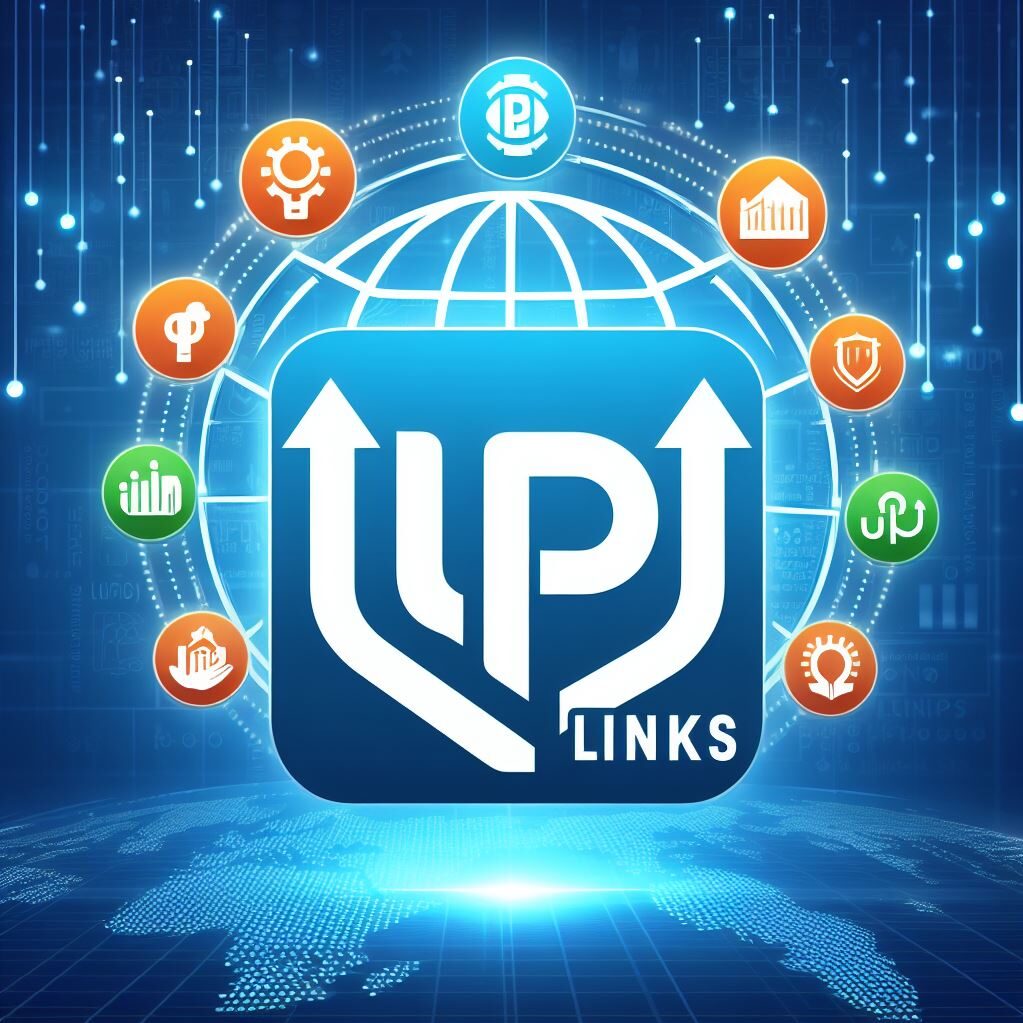Introduction: UPI, or Unified Payments Interface, is a digital payment system that allows for seamless and secure financial transactions in India. As more businesses and consumers are turning to digital payments, it’s important to understand how to use UPI and create UPI links. This guide will walk you through the process of setting up a UPI link using upilinks.in, as well as provide best practices for using UPI links for digital transactions.
Setting up a UPI Link: To create a UPI link, you’ll first need to register for a UPI ID. This can be done through your bank’s mobile app or by using a UPI-enabled app like BHIM or Google Pay. Once you have a UPI ID, you can use upilinks.in to generate a link. Here’s a step-by-step guide:
- Go to upilinks.in
- Click on “Create UPI Link”
- Enter your UPI ID
- Choose a name for your link (this will be the name that appears when someone makes a payment to you)
- Click “Create Link”
- Share your link with customers, clients, or anyone else you want to receive payments from
Using UPI Links for Digital Transactions: Once you have a UPI link, you can start using it to receive payments. Here are some best practices for using UPI links:
- Make sure to clearly display your UPI link on your website or social media profiles
- Test your link before sharing it with others to ensure it’s working properly
- Keep track of payments made through your UPI link
- Consider offering incentives for customers who use your UPI link to make payments
- Be sure to keep your UPI ID and link updated to prevent any interruption of service.